Your cart is currently empty!
Back in Slacktion on the Netbook and it feels so right.
Well, I’ve been away from the Slack for a while now but a slacker can only stray so far from his roots before he needs to slack again.
Slackware 13.37 is now out and ready for the installing. Here’s a quick rundown of my recent experience installing and setting up the latest Slackware Linux.
I went hunting for my IDE to USB cable and a DVD drive and got the 32 bit torrent ISO image downloading, off to bed.
Next day: Hooked everything up to the netbook, burned the ISO, inserted the burned DVD, booted and ran the installer. Ah – the familiar ncurses interface is still here, surprised – nope, put off? Not really.
Installation is finished… Awesome, KDE runs alright but wait – what gives, no wifi??
Ok, I got sbopkg rockin’ and grabbed the broadcom-sta package.. Also installed wicd (manage wifi through gui) from /extra. Hmm still no wifi – ahhh, google informs me I have to name the interface to eth1 in the wicd gui config -see screenie below:
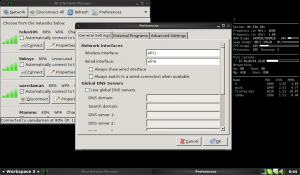 Ok got the wifi rockin’ but I was finding it annoying to wait for KDE – it’s not that KDE is slow per se, its that on this hardware HP Mininote (earlier atom processor and 1gb ram) its a tad overkill. What to do what to do, let’s drop it down to fluxbox.
Ok got the wifi rockin’ but I was finding it annoying to wait for KDE – it’s not that KDE is slow per se, its that on this hardware HP Mininote (earlier atom processor and 1gb ram) its a tad overkill. What to do what to do, let’s drop it down to fluxbox.
I found a nice slackware wallpaper, used sbopkg to install conky and …. now we’re talkin’ nice minmal desktop – black background, conky… Nerds paradise.
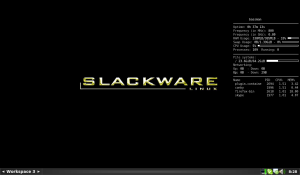 What’s missing, AHH! keyboard shortcuts to my most used apps to limit the need for mousing – yup yup, fluxbox makes it easy – I edit the .~/.fluxbox/keys file and put in some entries to run pidgin, wicd-gtk, qtwitter, konsole,…
What’s missing, AHH! keyboard shortcuts to my most used apps to limit the need for mousing – yup yup, fluxbox makes it easy – I edit the .~/.fluxbox/keys file and put in some entries to run pidgin, wicd-gtk, qtwitter, konsole,…
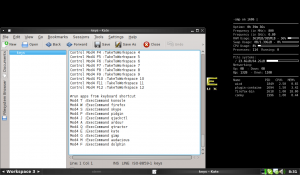 As an aside the fluxbox wiki makes it perfectly clear how to edit the keys file – very straight forward and kudos to them for it.
As an aside the fluxbox wiki makes it perfectly clear how to edit the keys file – very straight forward and kudos to them for it.
I also edited the ~/.fluxbox/startup file to auto start frequently used apps and tray icons (volume control etc) see below:
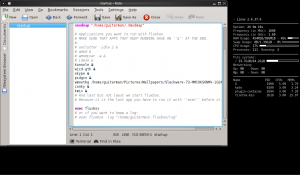 Alright now we are movin’, got a nice desktop environment that’s fast and under my control. What’s next – Install some more apps – qtractor, ardour, qjackctl, audio plugins, auteur, kdenlive – audio and video tools, Sweet. I’m feeling right at home.
Alright now we are movin’, got a nice desktop environment that’s fast and under my control. What’s next – Install some more apps – qtractor, ardour, qjackctl, audio plugins, auteur, kdenlive – audio and video tools, Sweet. I’m feeling right at home.
So – to those that love Slackware, enjoy the new release. To those that haven’t tried Slackware, you might want to give it a look. And, to those that have been away for a while – Slackware is just as charming as it ever was – with slackpkg to maintain security updates and patches, and sbopkg to manage the extras that don’t come with slackware, including queue files to meet all the dependencies, you can get a very complete experience under Slackware – in fact there’s never been a better time to be a slacker I’d venture to say. Get your download started – pour yourself a beer, and get ready to slack.

Leave a Reply